Sept. 10, 2018
Do you have a website? Then you want to get higher in Google, guaranteed. The best way to achieve that is to publish top content and be authoritative in Google. Getting authority in Google is not easy and can usually only be achieved effectively in one way. Link building to the rescue!
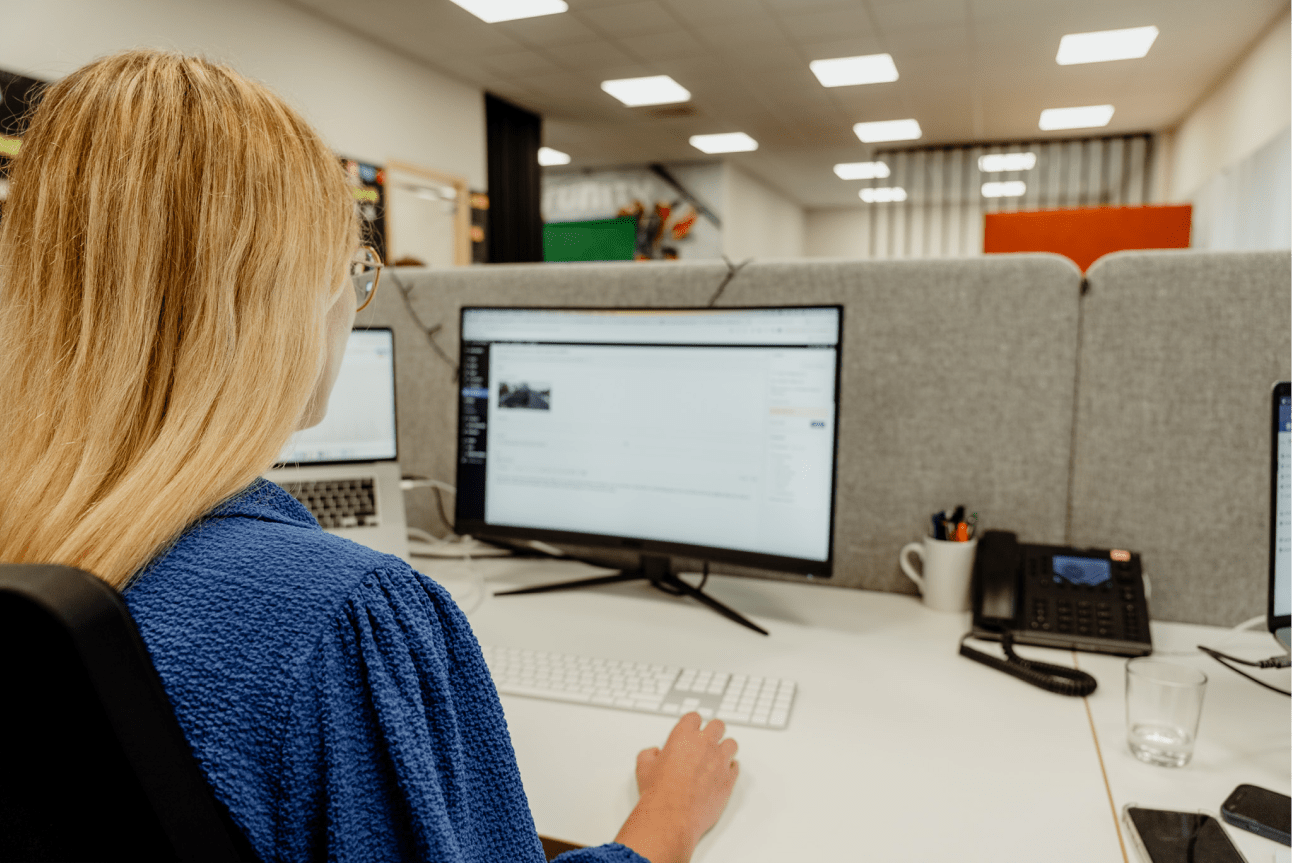
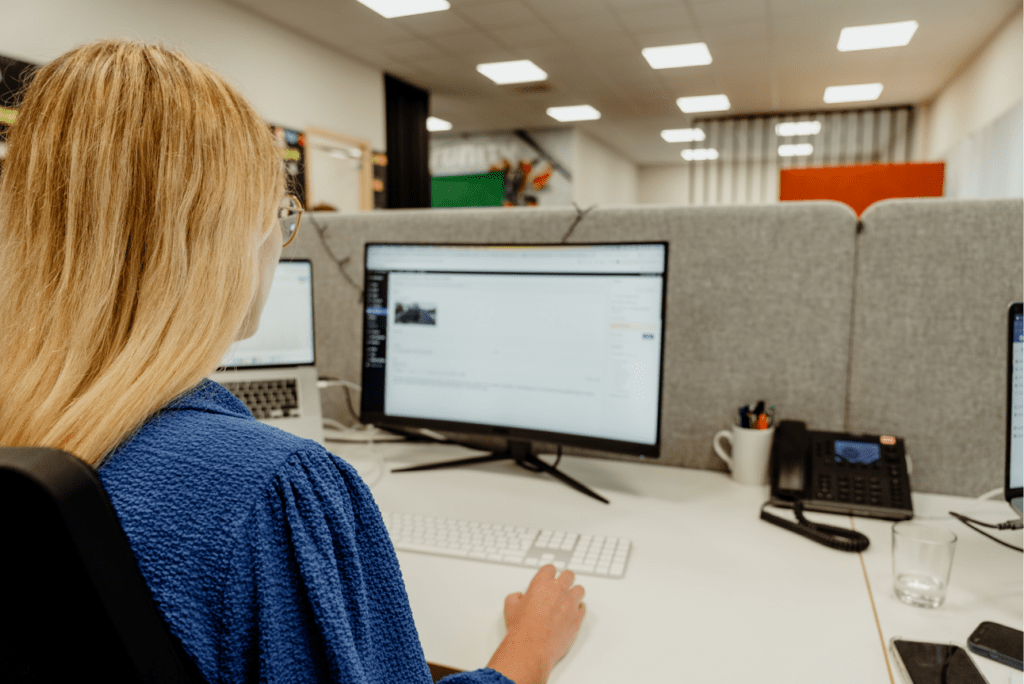
Link building is a method of getting your website to the top of Google faster. You have both internal and external link building. Internal link building is linking pages within your website. By linking strategically, visitors are going to be able to discover the entire website and two important things happen. First, Google will index your pages faster, making you better found in the search engine. And second, you get a better "quality score" or Page Authority per page.
External link building goes even further, and you can take it literally. By contacting other companies within your industry, you ask them to link to your website from related articles. This way, you attract more visitors who "land" on your page via the external link. And best of all? Google is going to index your website faster and assign a higher Domain Authority.
Why would you want higher Page Authority and Domain Authority? Google awards a higher quality score for websites that provide relevant information for search engine users. With higher authority, you get a higher crawl budget and thus Google bots visit your website more often. So more chance of being seen by potential visitors and a higher ranking in Google.
Consider before you begin. Those wise words can be applied even with link building. First, see for yourself what backlinks your website currently already has. How do you check backlinks? The easiest and most accurate way is through the Google Search Console. Under the title 'Links' you will find all the websites that link to your website and the pages that are linked most often.
There are several other tools you can use to check backlinks. For example, SmallSEOtools -as a free alternative- and Ahrefs -as a paid alternative- are our preferred tools when we do link building.
Don't have the time or can't see the forest for the trees when checking or analyzing your links? We will gladly help you during an informal conversation.
A next, even more important step is to see what backlinks your competitors have. Make a top 5 of competing companies that rank higher in Google and repeat the first step, but with your competitor's website. See which links have the most value and save everything in an Excel sheet or summary. We will use those links in the next step.
In step 2, you put everything into an overview so you know which websites are important in your industry. Now we are going to create a structure that you use to track which links are already there and which are still missing.
To make it easy, categorize websites according to the following topics:
What is the anchor text? The anchor text is the piece of text you link to. In terms of SEO value, this piece of text is hugely important. Google derives from it which relevant keywords it ranks your website and pages for. Be sure to use one of our 10 SEO link building tools to incorporate keywords into the anchor text.
Time to start collecting links. We don't do this lightly, of course. We only go for quality link building. A website must meet the following conditions to qualify:
Does a Web site meet all these conditions? Time to contact the website owner. You'll often find a contact form or e-mail address on the website. Keep those details in the sheet.
Link building makes for better results in Google, but it is a process of trial and error. Remember: Rome wasn't built in a day either, but getting there is wonderful. Good luck!
Interested?
Contact us
We use cookies on our website to provide you with the most relevant experience and personalized ads by remembering your preferences and repeat visits. By clicking "accept all," you consent to the use of all cookies. However, you can also go to "Settings" to give controlled consent.